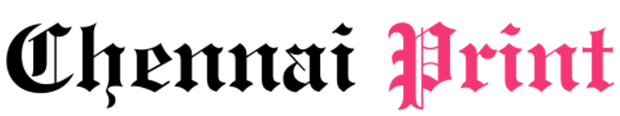Apple has just released the final iOS 18.7 update before the much-awaited launch of iOS 26, marking a major step towards the next generation of Apple’s mobile operating system. With iOS 26 promising a fresh design and advanced features, this last update to iOS 18 prepares users and older devices for the big transition. Here’s everything you need to know about the iOS 18.7 update, what iOS 26 brings, and how to get ready for the future of iPhone software.
What Is iOS 26 and Why It Matters
iOS 26 is Apple’s upcoming flagship operating system set to roll out in mid-September 2025. It is the successor to iOS 18, incorporating a unified versioning scheme based on release year, reflecting Apple’s commitment to streamline software across its ecosystem. The update stands out not just with major design changes like the new “Liquid Glass” interface but with smarter AI-powered features and deeper integration with Apple services, promising a more expressive and efficient user experience.
Apple Releases Final iOS 18.7 Update: What’s Included
Before the huge iOS 26 rollout, Apple released iOS 18.7 as the last patch for the current generation. This minor update focuses on bug fixes, performance improvements, and background optimizations tailored to ensure smooth device functioning. It also addresses security patches and compatibility enhancements that align devices with the new features coming in iOS 26.
iOS 26 Release Date and Expected Availability
Apple usually launches new iOS versions right after their annual September event, and this year is no different. iOS 26 is expected to go live around September 15-16, shortly after the iPhone 17 series announcement on September 9, 2025. The public beta testing phase has been ongoing since July, and users can join the beta program to try out new features ahead of the official launch.
Major New Features in iOS 26: Liquid Glass Design and More
Some standout additions making waves with iOS 26 include:
-
Liquid Glass Design: A translucent, layered visual style that enhances focus on content and adds depth throughout home and lock screens.
-
Smarter Messages: AI-driven quick replies, live translation on calls and texts, and new group chat polls.
-
Improved Photos & Search: Easier photo management and screenshot-based web searching.
-
Spam Filtering: Advanced filtering of unwanted messages to keep your inbox clean.
-
Apple Music and CarPlay Updates: More personalized playlists and an upgraded CarPlay experience.
Devices Supported by iOS 26 vs. iOS 18.7
iOS 26 supports newer iPhone models starting from iPhone 11 and above due to the advanced hardware it requires for its AI-powered features and design enhancements. The iOS 18.7 update remains crucial for older models extending their lifespan with performance tweaks and security fixes before they reach end-of-life.
How iOS 18.7 Prepares Older Devices for the Transition
By optimizing system functions and patching vulnerabilities, iOS 18.7 makes sure older devices run smoothly ahead of their eventual upgrade to iOS 26 or to maximize usability for devices that may not be compatible with upcoming releases. This ensures users get the best performance possible while preparing their devices for the future.
Developer Insights: Beta Testing and App Submissions
Developers have been busy testing their apps on iOS 26 since the beta release. Apple encourages developers to update apps to support new APIs and design paradigms, ensuring compatibility and new opportunities to leverage AI enhancements and interface improvements.
The Future of Apple OS: What’s Next After iOS 26
Beyond iOS 26, Apple is focusing on consistent ecosystem-wide integration, including watchOS, macOS, and visionOS improvements. The company’s direction points to more AI-driven personalization, security, and a seamless user experience across devices.
How to Prepare Your Device for the iOS 26 Update
To ensure a smooth transition to iOS 26:
-
Backup your device data via iCloud or Mac.
-
Update apps to their latest versions.
-
Free up storage to accommodate the update file.
-
Join the beta program if interested in early access.
-
Keep your device charged and connected to Wi-Fi during installation.
Conclusion
The iOS 26 update signals a significant leap forward in iPhone software evolution, combining a sleek new design with intelligent features to improve the daily user experience. The final iOS 18.7 update acts as a vital bridge, ensuring all devices are ready for this transition. Whether you’re a casual user, a developer, or a tech enthusiast, iOS 26 promises to refresh your Apple experience with innovation and elegance. Stay tuned and get ready to explore a new era of iOS this fall!
Read More Blogs :